Chair and Presenters' Instruction
Chairs' Instructions
- Please be seated at the Next Chair's Seat (to the front right of the room) 10 minutes prior to the session you will be chairing.
- There will be no announcements made at the beginning of the sessions. Please start when the time comes. Please use the timer on the Chairs' desk if necessary. Yellow light will turn on at one minute before the end of the session. Red light will turn on at the end of the session.
- The time schedule is very tight. Please finish the session on time.
Plenary sessions & Concurrent oral sessions
Plenary sessions: 12 minutes for presentation and 3 minutes for discussion.
Concurrent oral sessions: 9 minutes for presentation and 3 minutes for discussion.
Timer is set at the podium. Yellow light will turn on at one minute before the end of the session. Red light will turn on at the end of the session.
◆2-minute presentation & 2-minute late breaking abstract presentation
(President’s Special Initiative Session)
2 minutes for presentation and no discussion time.
Time keeper will ring a bell 5 seconds prior to the presentation end time.
Screen will change for next presenter when the presentation time ended.
Oral presenters’ Instructions
1) Presentation Time
The time schedule is very tight. Please keep the allotted time strictly.
- Invited Speakers:
- As announced individually.
- Plenary and Concurrent Speakers:
- Plenary Session I・II・III 12 minutes for presentation and 3 minutes discussion
Concurrent Oral Session1~12 9 minutes for presentation and 3 minutes discussion- Timer is set at the podium. Yellow light will turn on at one minute before the end of the session. Red light will turn on at the end of the session.
- Please be seated at the Next Speaker's Seat (in front of the podium) 10 minutes prior to your presentation time.
- All presentations should be performed in English.
(For concurrent oral sessions, discussions may be conducted in Japanese.)
- 2-minute presentation & 2-minute late breaking abstract presentation
(President’s Special Initiative Session) -
- 2 minutes for presentation and no discussion time.
- Time keeper will ring a bell 5 seconds prior to the end of presentation time.
- Screen will change for next presenter when the presentation time ended.
- Please gather in front of the podium 10 minutes prior to your presentation time.
- All presentations should be performed in English.
(Coauthors may present instead of the first authors.)
2)Presentation Data
- 1) Only computer presentation is available. (Slide aspect is 16:9)
- 2) Data in USB ash memory drive or PC are accepted.
- We do not accept date from Mac Keynote. If you would like to use Mac Keynote, please bring your own PC.
- 3) Operating systems available are Windows. There will be no Macintosh computers available at the venue.
Please bring your own PC if you wish to use Macintosh. - 4) Application software available are Windows PowerPoint 2021.
- 5) There are no limits of number of your slide page but please do not exceed your data capacity 300MB.
- 6) All speakers must disclose any COI (Conflict of Interest) on your slide of the presentation.
3)Data Acceptance
PC Center open hours.
| December 6(Fri.) | 7:30〜17:30 |
|---|---|
| December 7(Sat.) | 7:30〜18:00 |
| December 8(Sun.) | 7:30〜14:00 |
When bringing your data in notebook computers
- Western Japan, including Nagoya, is on 100 V, 60 Hz. The plug type in Japan is type A with two flat blades without a ground pin, the same type widely used in the US and Canada.
- The projector will be connected to the venue’s projector using a standard size HDMI Type A. Please be sure to bring your own HDMI Type C, Macintosh and same Windows machines will require a conversion connector.
- Speakers are requested to bring their own adapter for connection between PC and projector, and/or an electric transformer when these are necessary.
- All energy-conserving functions such as screen-savers, sleep/power saving modes should be disabled on laptops to be used in the presentation.
- After you checked your presentation data at PC Center, please bring your PC to the operator at the left side of your lecture room, 15 minutes prior to your presentation time.
- Image resolution is Full HD (1920 * 1080).
When bringing your data in USB memory
- After saving the presentation data on the USB memory, please confirm that the data can be activated at other PCs.
- The data will be copied onto the server and USB memory will be returned to the speaker.
- Presentation files should be named as "abstract number_name".
i.e.) P01-01_JohnBrown, LS2_MarySmith (presentation file extensions may be .ppt or .pptx) - Use standard fonts on the OS. Use of specialized fonts may cause garbling and displacement.
[Recommended fonts]
Arial or Times New Roman - Animations and movies may be used, though it is highly recommended to be used with your own notebook computer. When bringing them in USB memory, comply with the below:
- We accept video files in MP4 format (wmv format is also acceptable if you are using a Windows machine)
- Save the movie data in the same folder, so the link with the PowerPoint will be maintained
- It is recommended that you bring your own PC as backup to the movie data
- Please let the operator know if you are using sound data
- The presentation data will be deleted by the secretariat responsibly.
4)PC operation during your presentation
- Liquid-crystal display monitor, keyboard, and mouse will be set on the podium. Please turn to the next page by yourself.
Poster presenters’ Instructions
- All posters must be prepared in English.
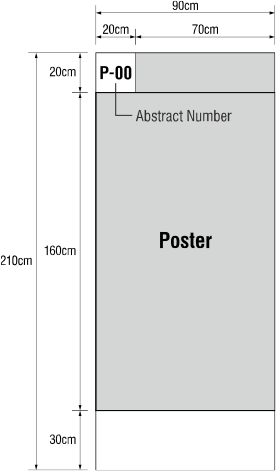
- The poster venue is located at WINC AICHI, 6F Exhibition hall 602+603 and 9F Conference Room 901+902+903+907+908.
- Poster mounting and removal hours are as follows:
Mount posters:
December 6(Fri) 8:00-12:00
Remove posters:
December 8(Sun) 12:30-14:00
Posters should be up all the time. * If you are unable to come during the poster mounting time, you may consider applying for our paid poster printing and posting service, available until Tuesday, November 26.
You can apply via the meeting website. - Posters should be posted on the designated board space of 180cm height and 90cm width with the abstract number of your paper.
- Abstract Numbers, pins and equipment necessary for mounting posters will be prepared by the secretariat at the venue.
- Title, Author's name, Affiliation should be prepared by yourself.
- Poster discussion is open-ended. Speakers should stand by in front of the poster at the poster discussion time.
Poster number - Odd numbers
December 6(Fri) 18:20-19:20
Poster number - Even numbers
December 7(Sat)18:20-19:10
e.g. P01-01 → Odd number
P01-02 → Even number
Concerning Conflict of Interest
All speakers must disclose any COI (Conflict of Interest) on your slide of the presentation.
All Poster Presenters must disclose COI (Conflict of Interest) on your poster.
Please download the form for the disclosure slide from the meeting website.
Format 1-A. (no COI)
Format 1-B. (with COI)
Request to the Japanese Presenters
(The presenters of Plenary Session, Concurrent Oral Session, 2-minute presentation, Poster, Late breaking abstract)
Only the members of the Japanese Society for Investigative Dermatology are able to present their work at the annual meeting. It is requested that non-members join the Japanese Society for Investigative Dermatology by downloading the application form from the JSID website.
Contact information
Shunkosha Inc.
Shinjuku Lambdax Bldg., 4-12, Okubo 2-chome, Shinjuku-ku, Tokyo 169-0072 Japan
Phone: +81-3-5291-6231, FAX: +81-3-5291-2176
E-mail: jsid-mail@shunkosha.com
